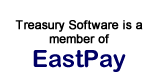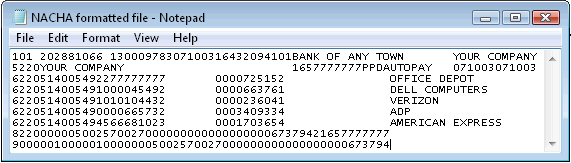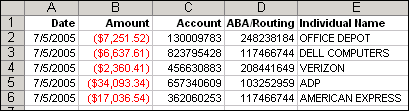|
ACH2Excel™ - Convert ACH files to Excel
ACH2Excel converts and extracts NACHA-formatted ACH files into a comma delimited (csv) format.
From this file ....
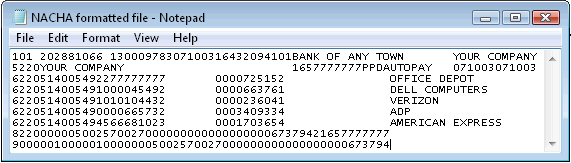
.... extract the information you need, in a format you can use
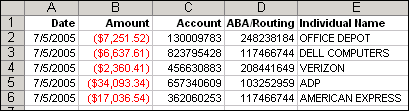
Treasury Software provides the solution for banking professionals
and treasury managers who want to work with ACH (Automated Clearing
House) files in a Microsoft Excel environment.
ACH2Excel is an easy-to-use, affordable utility that converts ACH files to comma delimited files (csv) which can be opened in any version of Excel.
New release - ACH2Excel now incorporates Straight-Through-Processing
for EPN STP 820. Create a separate csv file for remittance information.
More
info..
Features & Benefits
· Easy to use 'Point and Click' interface
· Compatible with the most popular ACH file formats including
ARC, CCD, CIE, CTX, DNE, ENR, POP, PPD, RCK, TEL, TRC, TRX, WEB,
XCK
· Open the converted comma delimited file directly into Microsoft Excel
· Fully integrated as part of ACH Universal™ and the Treasury Desktop™ (available on Pro versions and above)
· Parses addenda records directly into a separate field
· Use to consolidate multiple ACH files into one file (Pro
Plus and Trading Partner versions)
Automation
· Automate regularly scheduled conversions with the built-in control panel
· Control unattended operation from your existing solutions with the command-line interface (Pro Plus and Trading Partner versions)
ACH2Excel Pro™ Version
ACH2Excel Pro is included with Treasury Software's ACH Universal Pro.™ This version signs the amount column (debit vs. credit) based on the ACH transaction code, and provides all of the fields associated with each transaction, including:
· Date
· Amount
· Account number
· ABA/Routing number
· Individual name
· Individual ID
· Transaction code
· Descriptive Date (ACH Format)
· Addenda Record
ACH2Excel Pro Plus™ Version - Consolidates Multiple ACH Files
For advanced needs - like receiving multiple ACH files and consolidating them- full access to all fields is available with ACH2Excel Pro Plus. Click for list of additional fields
ACH2Excel Trading Partner™ Version - CTX/EDI parsing for EPN STP 820
To post remittance payments directly to Accounts Receivable, or other in-house system, the Trading Partner version creates a separate posting file - also in a comma delimited (csv) format- that contains key information from the following EDI segments. Click for list of additional segments/fields:
Like all other versions of ACH2Excel, Trading Partner presents data in a tabular format. However, the additional file in Trading Partner is 'remittance' centric, not 'transaction' centric and therefore produces a row for each remittance.
About Treasury Software
Treasury Software is the leading provider of client-side file creation and transmission software for Positive Pay, ACH, BAI, bank reconciliation, credit card reconciliation, and custom cash management and electronic payment solutions.
Designated a Verified for Windows XP software application by Microsoft, Treasury Software is a Microsoft Certified Partner. Winner of the Gold Cup Award from CPA Software News, Treasury Software is recognized for its comprehensive customer support and easy-to-use, secure and cost effective solutions.
Additional fields included in the Pro Plus version of ACH2Excel:
· Trace ID
· Bank Discretionary
· Company Name and ID
· Company Discretionary
· Company Entry Description
· Class
· Batch
· Originating DFI
· File Date, Time, and Modifier
· Immediate Destination ID and Name
· Immediate Origin ID and Name
Segment/fields - ACH2Excel Trading Partner™ - CTX/EDI parsing for EPN STP 820:
ISA/IEA | GS/GE | ST/SE | ENT | BPR | N1 (Payee) |
TRN | RMR | REF | DTM | ADX | N1 (Payer) |
|