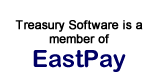|

Bank Positive Pay™ Features
Treasury Software's Bank Positive Pay™ provides an automated, secure, easy-to-use solution with a wide range of unique features:
Create issue files 'ready to post' to your bank, automatically and error-free. The issue file created can be in a fixed width text format (most common) or in a delimited format.
Although all banks require the same basic information, the order and format of data are specific to each financial institution. We maintain a comprehensive library of positive pay formats. Please contact us for your bank's unique express setup code.
It can be intimidating to work with a new and unfamiliar formats and transmission processes. Our U.S.- based support team provides free phone support to get you up-and-running quickly and easily. Optional support is also available after 90 days.
Bank Positive Pay can accommodate an unlimited number of bank accounts. In addition, you can manage and automate your accounts from its built-in Control Panel - complete with an automated scheduler.
Each account maintains its own settings, including those for import and transmission. You can automate and standardize between accounts and their file formats. This is useful when A/P check data comes from an in-house source, yet payroll is prepared in a different format by a payroll processor.
Create and transmit issue files to an unlimited number of banks.
Bank Positive Pay is installed at your location, not an internet site, and therefore can be fully integrated and automated with your existing system.
Encrypt and sign your file with industry standard PGP encryption. Includes all PGP versions 7.x and 8.x (current).
Includes SSL (Secure Socket Layers), custom port address, firewall - local and remote.
A full audit trail is created for each record - from import to transmission.
Check records can be imported in batch, or entered manually
Automatically populates 'special' fields such as :
• Void check / Issue check indicator
• Cancellation Field
Multi-line data imports - for accounting systems (QuickBooks, Best Software) which generate check reports with the same check number on multiple lines - by invoice.
Void Check Indicator - Use the sign (positive/negative, debit/credit) or any text, such as a 'V' or '*' identifying it. The text can be in a separate field, or embedded within the check number - preceding or trailing.
Multiple levels of headers and footers are available to include totals, record counts, hash totals and transmission dates to help identify and validate files.
Transmit the period the transaction is associated with, along with the 'Interim' vs. 'Final' indicator.
Advanced features include:
• Support for nonstandard/user-defined periods.
System Platform Features (All Treasury Software Products):
Bank Positive Pay can import from virtually any accounting, payroll or billing package. It can import from Excel, Access, comma delimited text files (csv) or fixed width text files.
In addition to performing a 'traditional' file import, you can 'Copy and Paste' directly from Excel into Bank Positive Pay.
Using the SQL Server, Citrix platform, or SQL Express, multi-user access is available.
'Off-site' and enterprise-wide solutions are available using Citrix MetaFrame server.
A highly intuitive program layout will guide your users to complete the task at hand. In addition, context sensitive help is available at every step.
The application can be 'locked down' at the desktop access level by enabling built-in security features.
For maximum database level security, we highly recommend our SQL Server version, which enables you to apply your own corporate security policies.
Transmit issue files automatically and unattended via FTP, e-mail and modem (modem software not included). For web transfers, allow Bank Positive Pay to open an Internet Browser directly to the login page of the bank web portal and prompt your user to upload.
Cleanup records to an archive database. Unique archive feature - research can be performed directly on the archive file. You do not need to restore it to the original source file.
Updates can be obtained directly from the main menu of Bank Positive Pay.
Bank Positive Pay can export industry standard reports, as well as user ad hoc reports to the screen, printer, Excel or HTML.
Regardless of the reason (Internet connection down, bank lost file, etc.), you can retransmit the exact file again with one click.
Notify yourself, your colleagues, your bank contact, anyone - that a file was transmitted.
Manage import files, positive pay file creation, and network backup files (desktop) at a glance.
Automate selected processes from the Control Panel for unattended execution.
Automate importing of groups of files into one or more accounts for processing. Afterwards, the imported files can be automatically moved to another directory for proper archiving and preserving the audit trail.
The 'point and click' interface eliminates the vast majority of custom work needed to be performed for a fully automated solution.
Need more information? Give us a call: 866-226-5732. .
Can't find what you need? Contact us online or at 866-226-5732
© Treasury Software Corp. 1999 - 2014. All rights reserved.
|