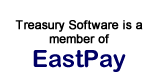|
Videos & Help Manuals
Videos
Please see videos.
Help Manuals
Please see Help Manuals.
Top FAQ's
My database is corrupt - how do I restore a database?
How do I enter my Bank
Express Code for Positive Pay?
Can I share the Data File
on our network?
I've downloaded the software,
but can't install it (invalid password).
I need to register a
dll on Vista, Windows 7 or Windows 8.
I need to add periods.
Select FAQ Answers
I need to install the software on the server, but access it from a workstation. How do I do this?
For the answer, http://www.treasurysoftware.com/support2-Install-on-server-run-from-workstation.aspx/a>
Can I put the data file (.BRD) on a network drive so multiple
users can share and access the data?
Answer: No. The desktop version of the software is not designed
for multi-user access or storage of the data file in any directory
not on the local machine.
The desktop data file (BRD) will become inaccessible if placed on
a network drive.
If you require multi-user access to the information, please visit
the product pages for the following platforms:
--SQL Server Express
--SQL Server
--Citrix/Enterprise
I downloaded the software, but can't install it (invalid
password).
Answer: The password to unlock the file is emailed to you upon completing
the download request page.
Please check your email inbox for a message with:
Subject Line: Treasury Software Password
Please note: The unlock code is not the same as your license ID.
The unlock code typically consists of word/letters, whereas your
license ID is typically your phone number.
Can't find what you need? Contact us online or at 866-226-5732
© Treasury Software Corp. 1999 - 2014. All rights reserved.
|