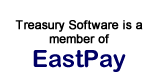System Requirements
As a general rule of thumb, use the same sizing for a workstation
containing Treasury Software solutions as you would for the current
version of Microsoft Office.
Hardware requirements (minimum):
Processor - Pentium IV processor
Memory - 512 MB RAM
Hard Disk Space - Min 150 MB available disk space (85 MB for program
and support files, the balance for a typical database volume - see
below)
Supported Client Operating Systems
Windows XP (32 and 64 bit)
Windows Vista (32 and 64 bit)
Windows 7
(32 and 64 bit)
Windows 8.1 and 8
(32 and 64 bit)
Database size (Desktop)
The database starts at 5 MB and will increase approximately
50 MB in size per 100,000 records. Please use these benchmarks in
conjunction with your estimated volume of records to properly allocate
disk space. Each account is maintained as a separate database.
SQL Server
Microsoft SQL Server 2005
Microsoft SQL Server 2008
Microsoft SQL Server 2008R2
Microsoft SQL Server 2012
Microsoft SQL Server 2014
Microsoft SQL Express
bundled by Treasury Software
Windows Server
Windows Server 2008
Windows Server 2008R2
Windows Server 2012
Note:
While we follow Microsoft's end of Mainstream Support End Date for Windows Server, we will support existing Treasury Software installations on Server 2003 on a best efforts basis.
Hardware requirements (minimum):
See the Microsoft SQL Server web site. As long as Microsoft's minimum requirements are met.
Database size (Desktop)
Disk Space - Per account - the system will create a database less
than 10 MB in size. The SQL database will increase approximately
0.3 GB in size (including log files) per 100,000 records. Please
use these benchmarks in conjunction with your estimated volume of
records to properly allocate disk space. Each account is maintained
as a separate database on the SQL server.
Does Treasury Software install software (exe, dll's, ocx's) on the SQL Server?
No. Treasury Software only creates database objects on the SQL Server. No software is installed on the server.
Do I need a stand-alone SQL Server, or can I use an existing SQL Server?
You can use an existing SQL Server, as long as you have sufficient load capacity.
Can I use SQL Server within a virtual environment?
Yes, but you will need a multi-user platform license from Treasury Software, such as the SQL Express or SQL Server license.
Treasury Software can be installed on a Microsoft Windows Server for Remote Desktop Services and Citrix Services.
Please remember that this feature requires a Treasury Software compatible license (either SQL Express or SQL Server).
Advanced integration available with:
QuickBooks 2008 through current - Professional, Premiere and Enterprise
Standard integration available with: All other versions of QuickBooks, including Online and non-US products
Update:
QuickBooks Enterprise 14.0 and QuickBooks 2014 have been released and are fully supported with advanced integration.
Yes, our software can be installed on a remotely hosted environment.
Remember: If you are integrating with QuickBooks, Treasury Software needs to be installed on the same virtual machine.
Yes, we've tested with several platforms including Hyper-V, VMware and Virtual PC, but not all environments may be supported - especially hosting a Windows VM on a non-Windows Host.
Need additional assistance? We're here to help. Please contact
us at (866) 226-5732.
Can't find what you need? Contact us online or at 866-226-5732
© Treasury Software Corp. 1999 - 2014. All rights reserved. |