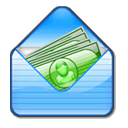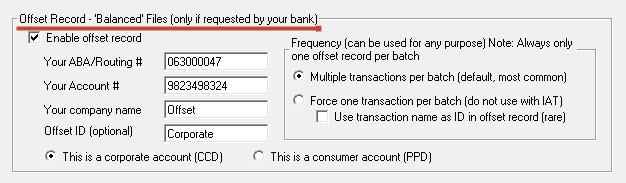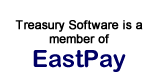|
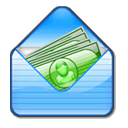 ACH Pre-note, Recurring, Reversing, and Balancing entries ACH Pre-note, Recurring, Reversing, and Balancing entries
ACH Universal enables you to pay vendors and employees, collect from customers - and just about any other transaction needed.
In addition, ACH Universal helps you create other types of transactions, such as Pre-notes, Recurring, Reversing and Balanced entries.
 Pre-notes are zero dollar test transactions to confirm your customer's, employee's and vendor's banking information. Pre-notes are zero dollar test transactions to confirm your customer's, employee's and vendor's banking information.
You can easily generate pre-notes in one of four ways:
1. Manually, by adding an individual record
2. By 'point and click' from our
profiles report - if you are using profiles
3. Importing a csv or Excel
with a zero dollar amount
4. If using our QuickBooks integration, by 'point and click' in our Pre-note generation screen.
 Need to make a recurring payment each month? Need to make a recurring payment each month?
You can with ACH Universal's recurring transaction feature.
Create recurring transactions with ACH Universal. Create unlimited groups.
 Oooops. Made a mistake? Oooops. Made a mistake?
No problem with ACH Universal.
ACH Universal enables you to create reversal transactions in three ways:
1. Simply 'Point and Click' to create the reversal if you created the original record in ACH Universal.
2. Manually create a reversal by adding a reversing record
3. Importing a csv or Excel
with the amounts reversed
 Has your bank asked you to send a 'Balanced' file? Has your bank asked you to send a 'Balanced' file?
No worries, ACH Universal has the ability to automatically create an offset record, to make the ACH file a 'balanced' file.
This will keep you in compliance with your bank.
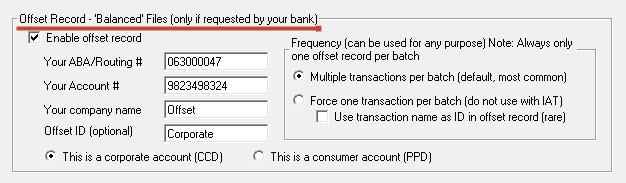
Download now and install a free, full-working version of ACH Universal to test with your bank.
No credit card needed, no catch. Completely risk-free, no obligation.
Can't find what you need? Contact us online or at 866-226-5732
© Treasury Software Corp. 1999 - 2014. All rights reserved.
QuickBooks is a registered trademark of Intuit Inc. in the United States and other countries, used under license.
Feeling nostalgic? Visit our original menu at ACH
All rights reserved. |