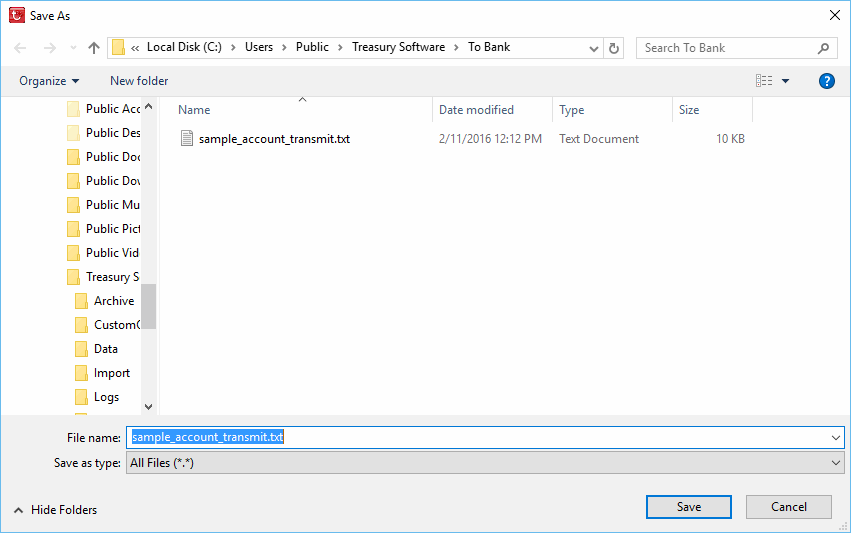Need to change the location of your ACH file when it is automatically saved?
By default the Treasury Software will automatically save your file in the location listed below.
C:\Users\Public\Treasury Software\To Bank
However, if you need to change this location, just follow these simple steps.
1. Click on the 'Go To Create ACH File Page' button.
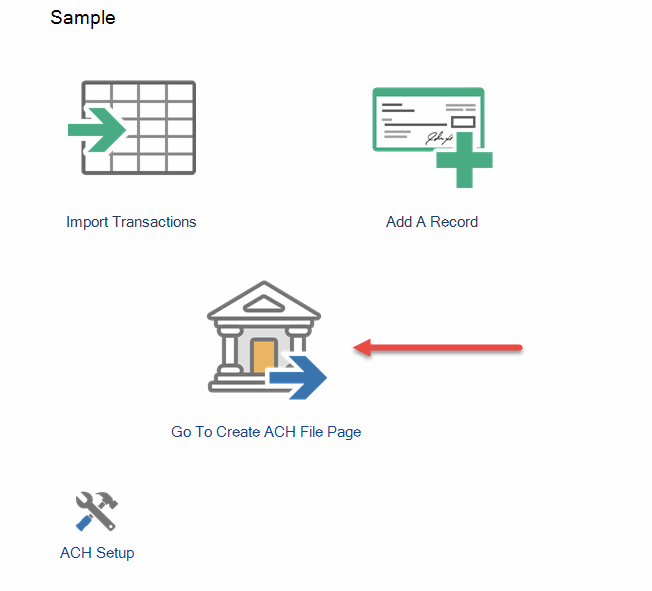
2. Next click on 'Change transmission file name/location'
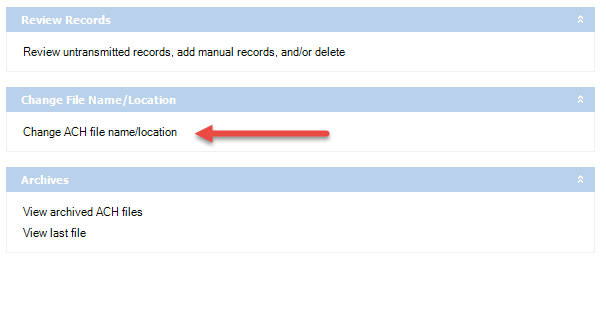
3. Lastly, navigate to a location like your Desktop or any other location and click Save