
File Encryption - AES 256
ACH has the capability to secure files with AES 256 encryption.
This feature:
--is compatible with WinZip. Therefore, your bank can decrypt using WinZip (assuming you supply them with the password).
--can be used for any file, not just for ACH files. Feel free to secure any communication file.
To access this feature from the Settings tab > Encrypt ACH File.

Encrypting files - one-time setup
Click Encrypt files > Defaults to enter your default password. This is the password that you will need to provide to your bank.
In addition, you may select an encryption strength. Unless contra-indicated, we would recommend maximum (256)
Click Save.
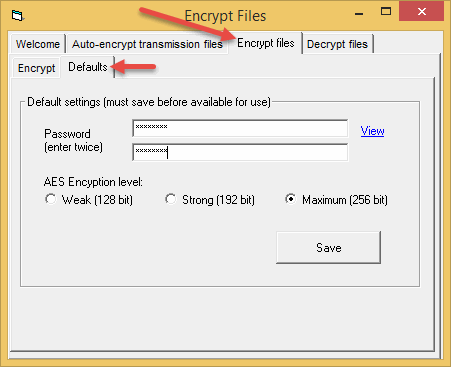
Select a file from the browse button.
Leave the 'Use defaults' checked to apply your default password from the prior screen.
Click Encrypt to process.
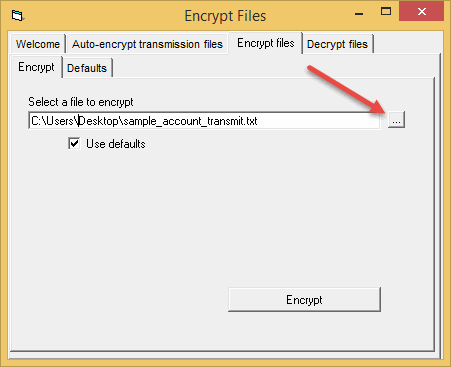
ACH Universal leaves the original file (in this case a text file) untouched, and creates a password encrypted zip file.

Decrypting files - one-time setup
Most ACH Universal users will never use the decryption process, as this was intended to be used by banks and anyone else receiving your files.
The good news is, if you do need to decrypt a file, you have the tools.
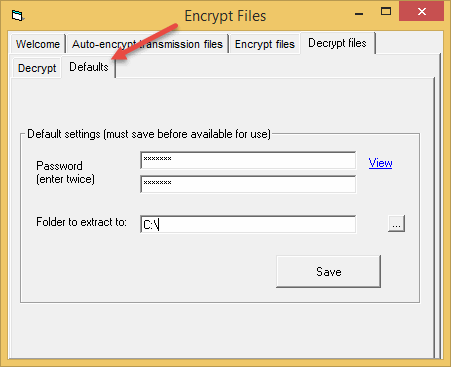
Then, select a file to decrypt and select 'Decrypt'.
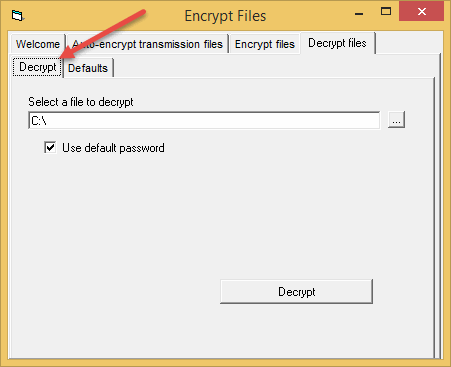
ACH Universal will leave the encrypted zip file untouched, and extract out the file(s).
