
Importing Multiple Origination Accounts
Rather than adding Multiple Origination Accounts one at a time, you can import a file with this information.
Prepare a file
Create an Excel or a comma delimited (CSV) that contains as much information as possible (below).
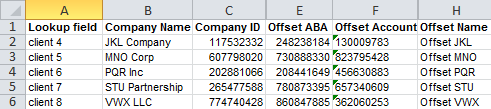
Start the Multiple Origination Account Import Wizard
From the Profiles tab select Import.
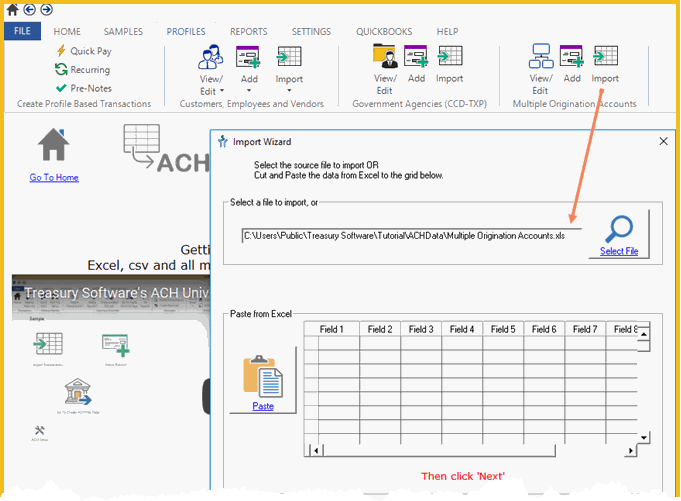
Follow the Import Wizard prompts.
At the Mapping screen, map your fields, using the screen shot below as a template.
Reminder: You may not have all the fields shown below. That is okay.
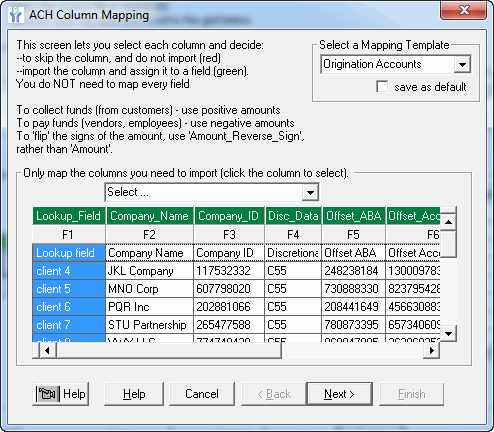
Complete the Wizard as prompted.
