
QuickBooks Security
The default user security enables all users for all versions of QuickBooks to run Treasury Software.
This page is for Enterprise users who grant specific user permissions, and want to make sure that each user has the lowest level of rights granted.
From within QuickBooks select Company > Users > Set Up Users and Roles ....
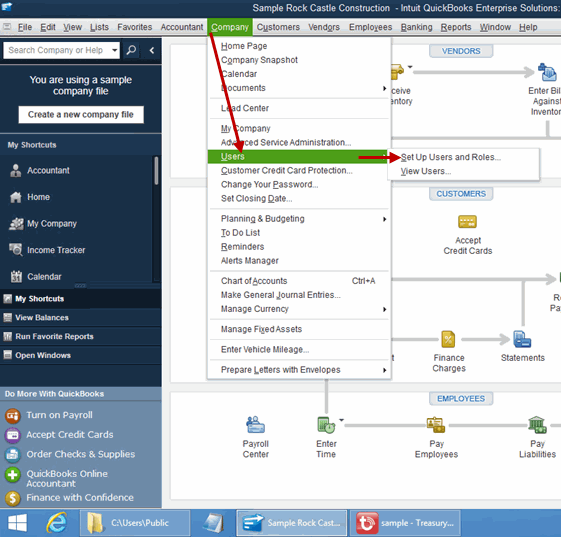
On the pop up window, select Role List > the role you want to edit (in this example Accountant14) and then 'Edit'.
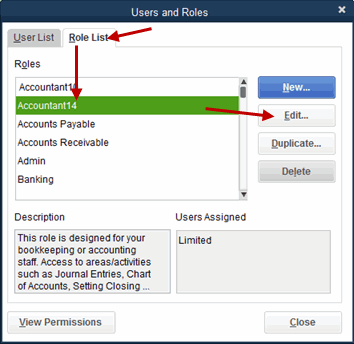
There are only two 'Areas and Activities' that ACH Universal requires: Centers and Reports.
Centers
Click on the plus sign next to Centers. ACH Universal requires at least 'Partial' access for all three areas within Centers. Even if you're not utilizing all three areas, follow the instructions as the system needs to loop through each, regardless (at that point, the system will see you're not using it).
Note: For Customer Center, the 'View Balance' needs to be checked.
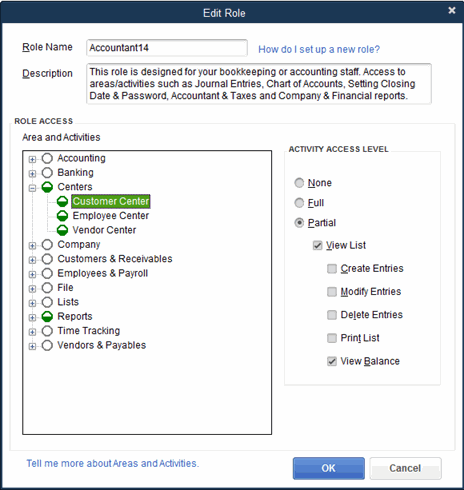
Reports
Click on the plus sign next to Reports. ACH Universal requires at least 'Partial' access for:
-Accountant & Taxes
-Customers & Receivables
-Employees & Payroll
-Vendors and Payables
Even if you're not utilizing all areas, follow the instructions as the system needs to loop through each, regardless (at that point, the system will see you're not using it).
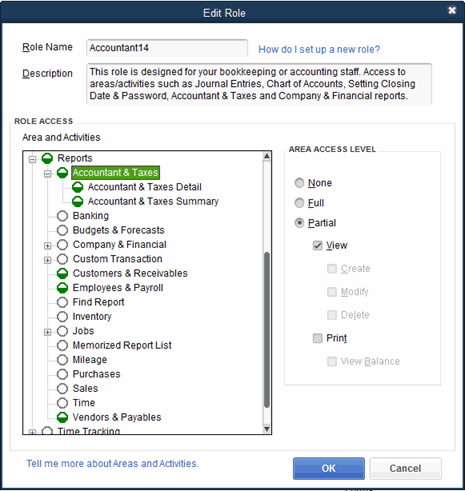
Click OK to save your work.
You're all set!
Reminder: We've documented above the minimum permissions to use ACH Universal. For the initial setup, please use a QuickBooks admin account.
QuickBooks® is a registered trademark of Intuit
