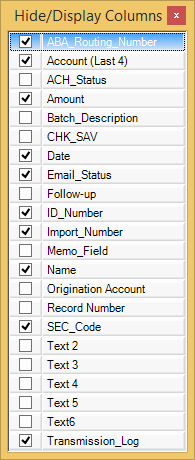Reporting - Grouping Data
Reports are only useful if they can be interpreted quickly and accurately. It is both cumbersome and error-prone to be forced to scroll through tens or hundreds of records looking for certain ones.
Advanced Reporting allows you to group report data on many different fields to see a breakdown by category.
In Figure 1 (below), the Advanced Reporting grid is displaying the All Records report.
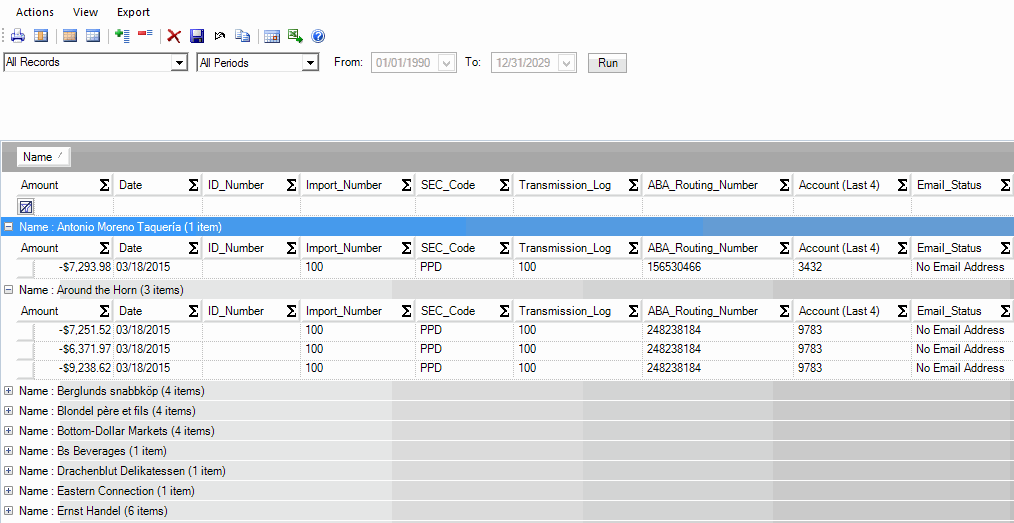
In this case, the records are grouped by Date. To create a grouping, drag the header into the gray bar. It is possible to create multiple groupings. For example, to group by company name inside the date grouping, drag the Description header onto the gray bar. To un-group, drag the header from the bar to a position in the header row.
Selecting fields
The number of usable fields depends on your data. Follow the steps below to select the specific fields you wish to view in a report. These fields are retained in a user layout.
There are two ways to open the Field Chooser. One method is to click the  button the toolbar.
button the toolbar.