
Use SSH-SFTP to automatically transmit a file to your bank. Here's how to set it up.
What is SSH (Secure Shell)?
File Transfer Protocol (FTP) enables the automated transmission of a file over the Internet. However, FTP by itself offers no encryption.
By adding SSH, we encrypt the tunnel between the two computers, making it a secure transmission.
Next steps:
1. Create your Public and Private keys (if you don't have any).
2. Exchange Public keys with your bank: You will send them your Public key. They will send you their Public key.
3. Complete the SSH setup in Treasury Software.
All SSH functions, including key creation and setup - can be accessed from Settings > Transmission Options > Transmission Method > SSH Settings (see below).
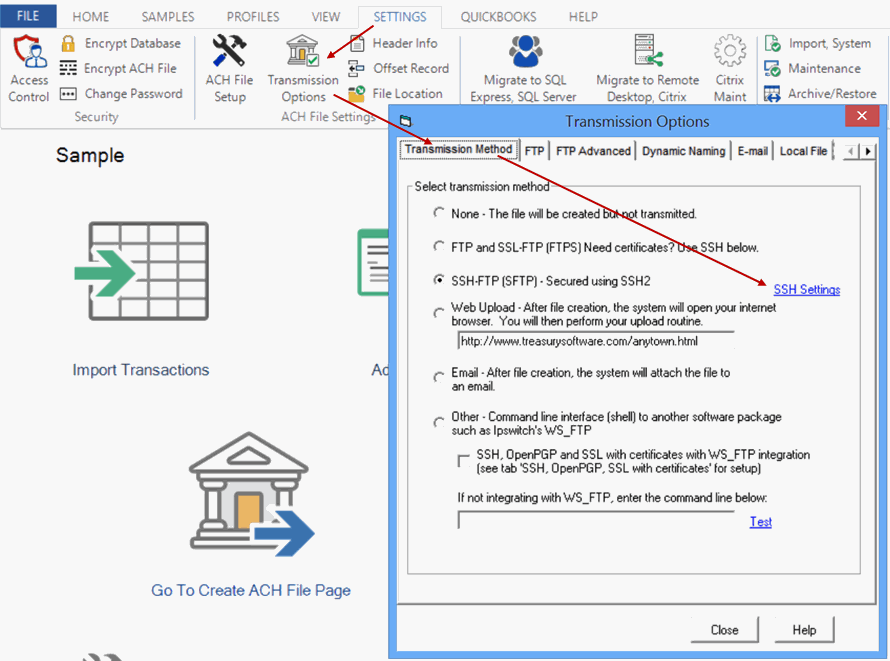
While our SSH file transmission tool enables you to work with the majority of banks, we cannot guarantee compatibility with every bank. If your bank has unique requirements, we recommend using an FTP client, such as Ipswitch's WS_FTP.
Note: SSH requires either a Corporate or Processor level ACH Universal license.
