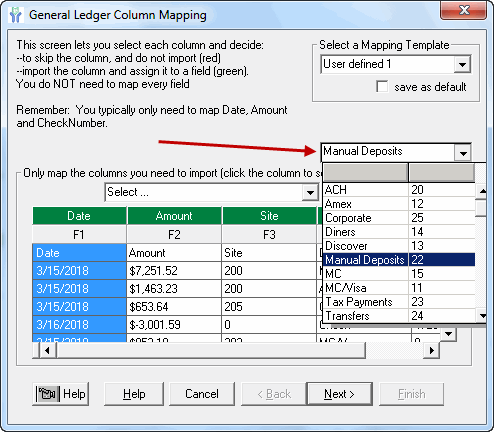Importing Transactions |

|

|
|
Importing Transactions |

|

|
Importing Transactions
It is important to remember that records are categorized, and filtered through the rules during the import process.
Confirm your settings prior to your importing data. If a mistake should occur, and you missed a setting, you can:
--Manually edit the record(s) in reports, or
--Delete the entire import, and re-import the data (with the settings updated).
Mapping a sample Bank import
This example assumes:
--Rules are being used (the merchant number is embedded within descriptions)
--The bank file contains all different types of transactions.
In this case, we simply map the fields below.
Note: There is a drop down list for Category Types. As this file has all different types of transactions - we will not select one, but instead we will let our rules and lookup table assign the category types.
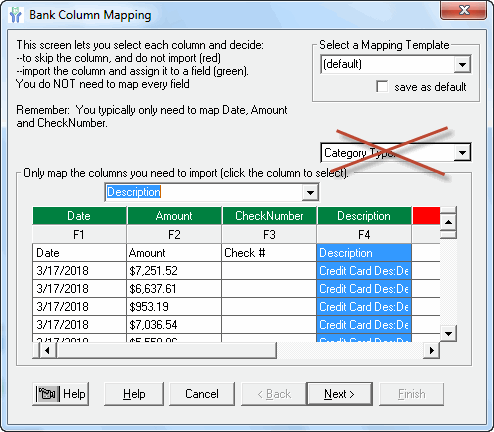
Mapping a sample G/L import
This example assumes:
--Rules are being used to categorize the records
--The G/L file contains all different types of transactions.
--The Site number is in a separate field
In this case, we simply map the fields below.
Note: There is a drop down list for Category Types. As this file has all different types of transactions - we will not select one, but instead we will let our rules assign the category types.
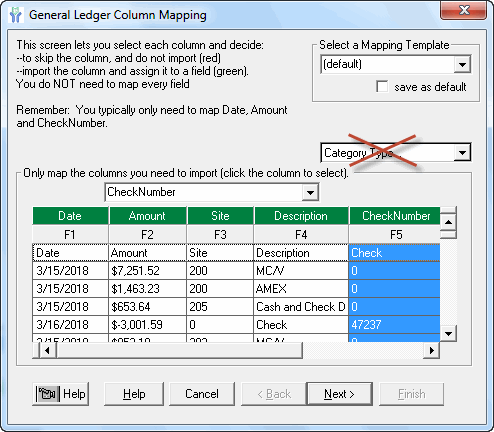
It should be noted that the following fields are associated with Advanced functionality:
Site |
Holds a numeric value for site (mutually exclusive with Site_Field) |
Site_Field |
Holds an alphanumeric value for site (mutually exclusive with Site) |
Lookup_Site |
Holds a Merchant number, or other value for lookup |
Lookup_Site_Drop_Leading_00s |
Same as Lookup_Site, but will drop any leading zeroes |
Importing records all with the same transaction type (ACH, Wires, etc..)?
Typically, this would only be on the G/L side, when you may have different subsystems, each generating a different list of transactions.
If you are not using Rules, you can easily select the drop down list on the Mapping Window, and categorize all of the transactions.