snippet |

|

|
|
snippet |

|

|
Unmatching records
To unmatch records, run a report that displays at least one member of the match group that you want to unmatch.
1. From the Reports window run one of the following reports:
All Records
Bank only
G/L only
2. Select at least one member of the matched group that you want to unmatch.
3. Click on the unmatch icon (looks like a dark blue 'undo' arrow) from the Reports toolbar.
![]()
The records are now unmatched.
If the records were matched by the system (Automated Transaction Matching)
When you enter into the Reports window - or the manual matching window - the system will re-run the Automated Transaction Matching process again (by default).
If you do not turn off the default behavior, the system will simply rematch the records - undoing the work you've done in steps #1 through #3 above.
To turn off the ATM process, from the main menu select File > Options > General > Match tab.
Change the options below as needed.
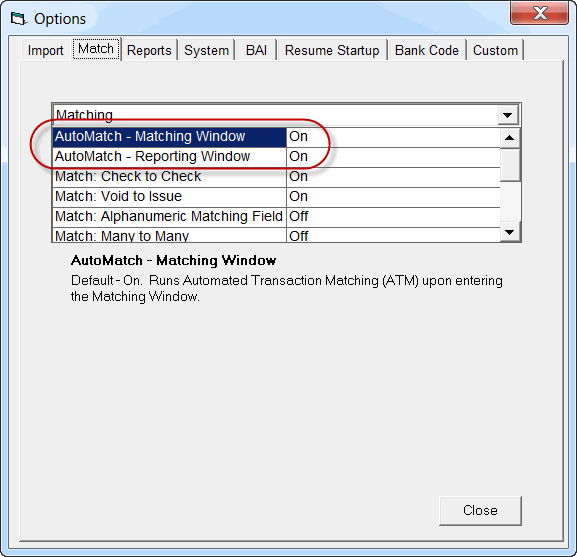
Notes:
--If you turn off the ATM (per above), you can always run ATM from the main window.

--If you manually matched the records, you do not have to turn off the ATM to prevent them from being matched.
--If the account has reconciled periods, the unmatched records can not be in a reconciled (or earlier) period.
Enter topic text here.