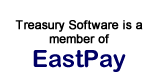|
Install on a server - run from a workstation
I need to install the software on the server, but access it from a workstation. How do I do this?
As a general rule, follow the guidelines that you would for any software package, such as Microsoft Office.
If you are going to have several users using the software, or power users (heavy-use), you should consider installing the software on the individual workstations. This will reduce network traffic and optimize performance.
If there is only one concurrent user - and you are going to install it on the server:
1. From the server, fully install and license the software.
2. To run the software from any workstation, simply remote in using Terminal Services, Remote Desktop, Citrix or any similar remote control type of software.
Note: You cannot simply point to the executable on the server from a workstation. The local operating system that you are running at the workstation needs dll's, ocx's and other helper files to run Treasury Software.
If there will be more than one concurrent user - and you are going to install it on the server:
1. From the server, fully install and license the software.
2. Follow the installation steps for Terminal Services at https://www.treasurysoftware.com/Support/support2-Installation-Citrix.aspx
3. As noted above, to run the software from any workstation, simply remote in using Terminal Services, Remote Desktop, Citrix or any similar remote control type of software.
Notes:
--You cannot simply point to the executable on the server from a workstation. The local operating system that you are running at the workstation needs dll's, ocx's and other helper files to run Treasury Software.
--You may need a multi-user version to enable the multi-user functionality in step #2.
|