
If you want to change the effective date on something you just imported follow the steps below.
1.Select Untransmitted Records icon from your top menu bar.
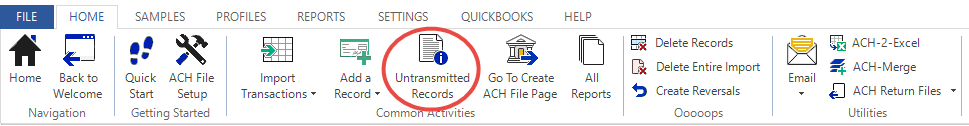
2.Select the records you want to change the effective date. To select the row select where the red arrow is pointing.
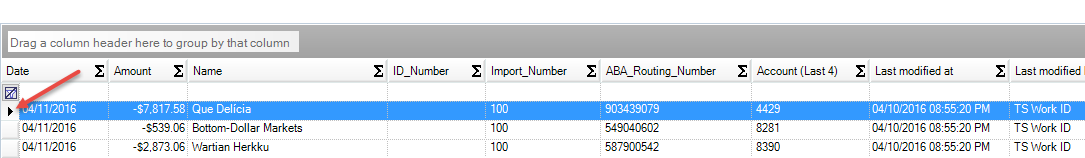
3.Select the change date icon  this will allow for you to select a new effective date.
this will allow for you to select a new effective date.
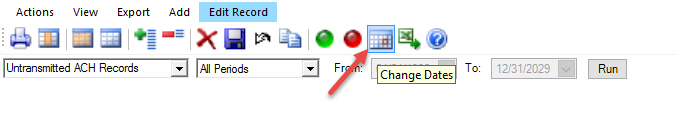
4.Change your date and select Apply Dates
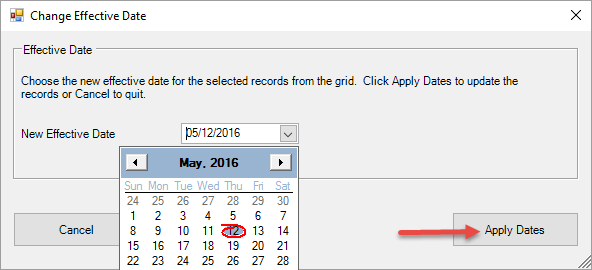
5.Select the Home icon to take you back to the main screen to finish importing your file.
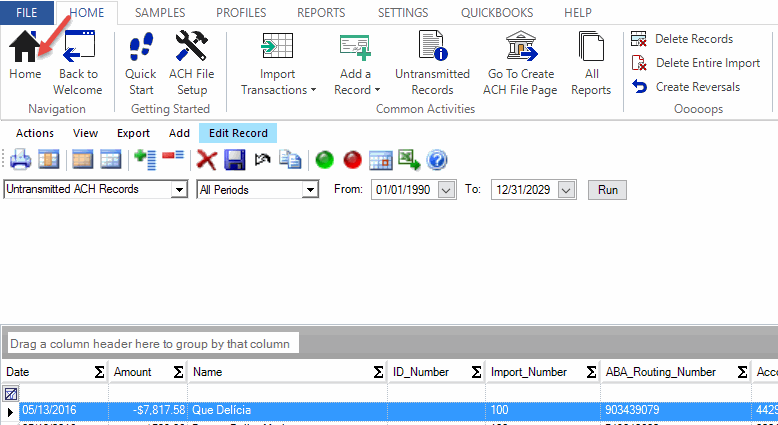
6.Select Go to Create ACH File Page
7.Select Create ACH File and your file will be ready to go to the bank.
