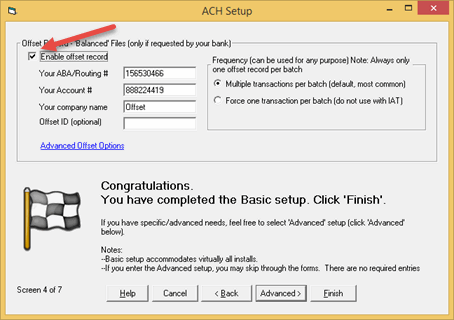|
How to I create a balanced file or offset record or have debits equal credits? |
Scroll Prev Top Next More |
To create a offset record which is also known as having your file balanced can be done by following the setups below.
Open the account you want to be balanced.
From the top menu select the 'Home' the select 'ACH Setup'
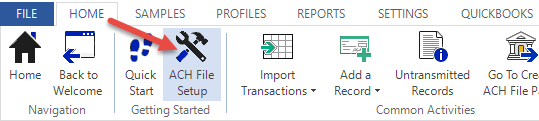
Proceed to the 4th screen (into advanced).
First you will want to Enable the offset record, see the red arrow.
Input your bank's Routing number and your Account number then if you want put in your Company name.
Once you are done select Finish.