
Have you ever needed to re-import a file that you just created because you had made a mistake? This can be done very quickly by following the steps below:
1. Select the Delete Entire Import icon on the Home tab main menu bar.
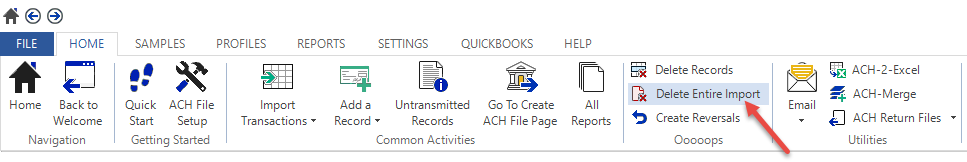
2. Select the import you want to delete.
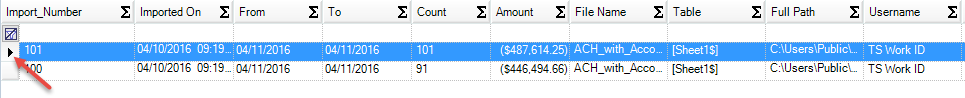
3. Once the import is selected look for a red X to delete that import.
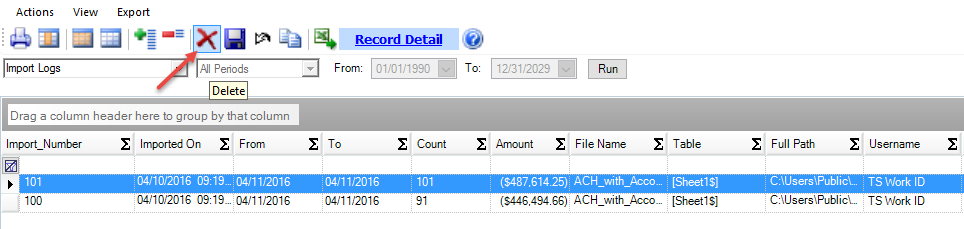
4. Confirm the deletion.
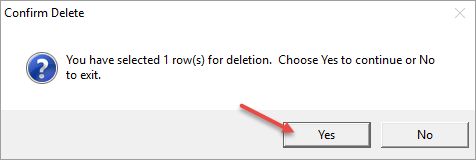
5. Once the import is gone you can re-import your file.
