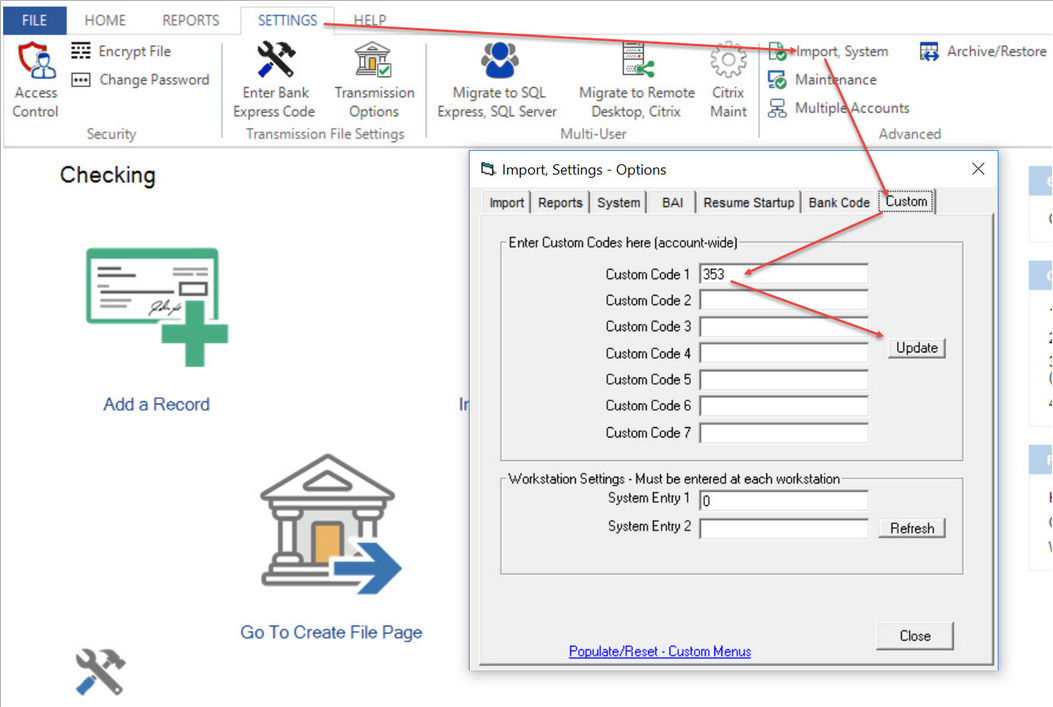Have you ever needed to make the 5 record read 5200 as opposed to a 5220? Follow the instructions and screen shot below to get this completed.
You can enter a 'custom code' and this will force all batches to have a 200 (5200 )
To enter the custom code, please see the attached screen shot - and enter code: 353