
Deleting an Import
Follow the steps below to delete an entire file import (every transaction from the imported file).
From the Home tab select Delete Entire Import > select the record (the row will turn blue) > select delete ' '.
'.
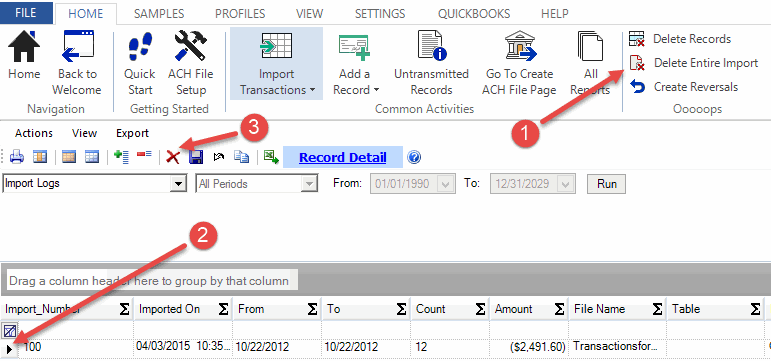
Click Yes to confirm the deletion, No to cancel.
