
Deleting a Single Transaction
Follow the steps below to delete a transaction or group of transactions.
From the Home tab select Delete Records.
Select the transactions (yes, you can select multiple records) to be deleted, then click the  button. Click Yes to confirm the deletion, No to cancel.
button. Click Yes to confirm the deletion, No to cancel.
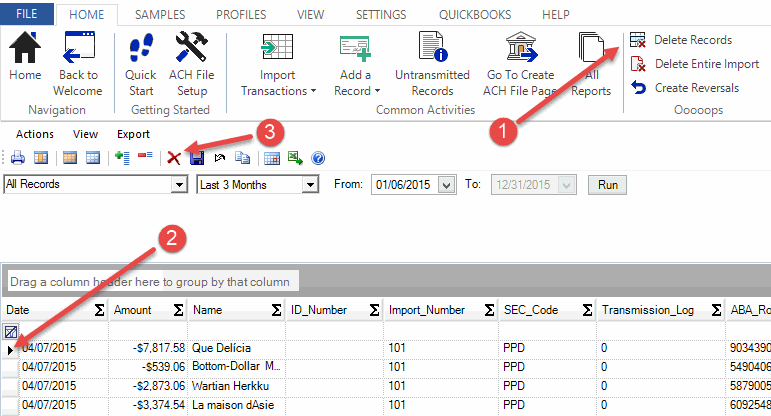
Next Editing Untransmitted Records >>
