
Editing Untransmitted Records
Run the Untransmitted Records report from the Home tab, select a record (the row will turn blue), then click 'Edit Record'.
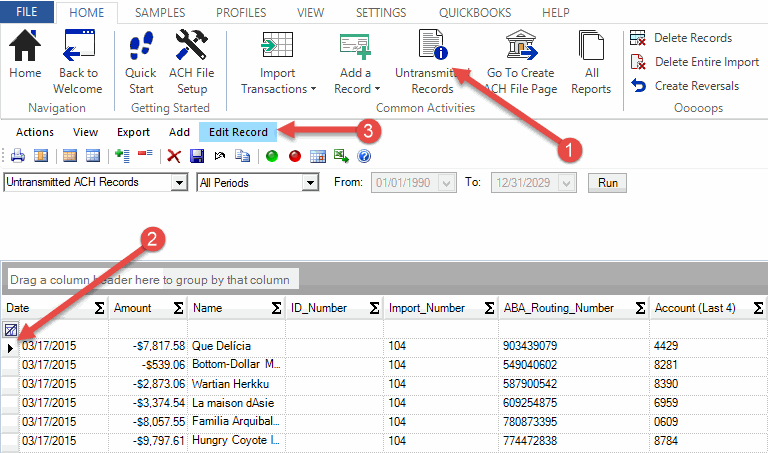
This will then open the Edit screen as below.
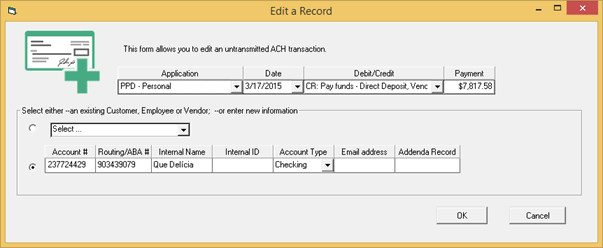
Edit information as needed, then click 'OK'. Run the report to see the changes.
NOTE:
You can edit transactions as long as they have not been included in an ACH file.
Once a record has been included in a file--regardless of whether it was actually transmitted to the bank--the record cannot be edited.
