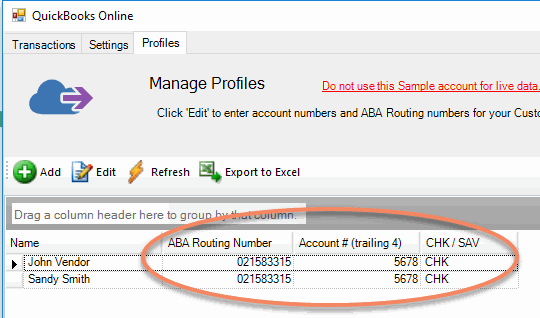Creating Profiles in ACH Universal
Profiles hold the banking information for each of your Customers, Employees and Vendors that you want to pay or collect from electronically.
When importing transactions from QuickBooks Online, the Profile names will automatically transfer over to ACH and can be seen under the "Profiles" tab.
The first time Profiles are transferred, it will be necessary to manually add their ABA/Routing and Account numbers next to their names. After that, the information will be retained in ACH and only the last four digits of the Account number will be seen. If the Profile is already in the system, it will not overwrite or add to ACH Universal during the next import.
[Note: Any Profiles that do not have ABA/Routing and Account numbers entered will have a check-mark "Missing banking profile info" on the Transactions page.]
Here, the names automatically transferred over to the Profiles section and we entered the banking information for John and Sandy: