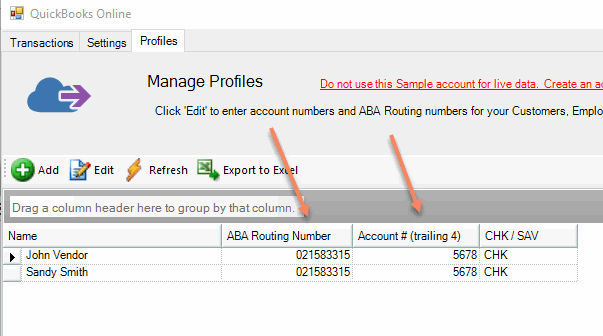Importing Transactions from QuickBooks Online
It is necessary for transactions to appear in the QuickBooks Bank Register for them to import to ACH Universal. In other words, bills must be paid, checks written, and deposits processed in QuickBooks first.
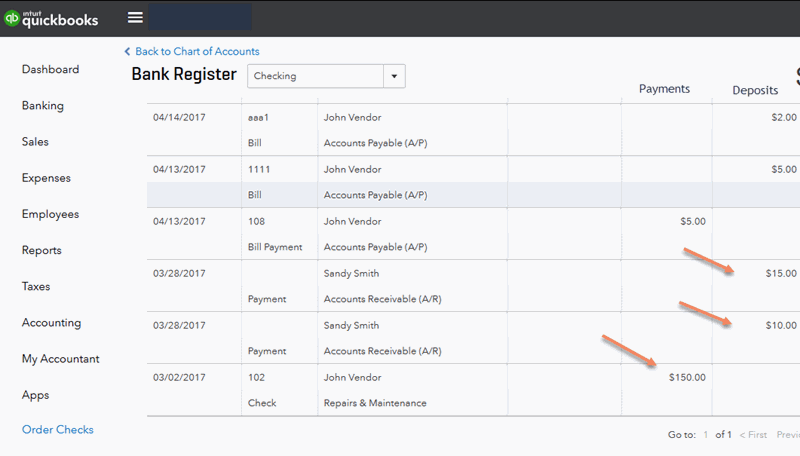
You'll go to the Quickbooks Tab, and select the transactions to process by date range, and click "View Transactions".
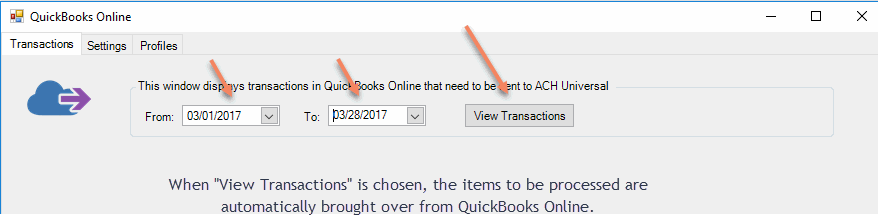
ACH Universal will automatically populate the employees, customers, and/or vendors for processing within that date range.
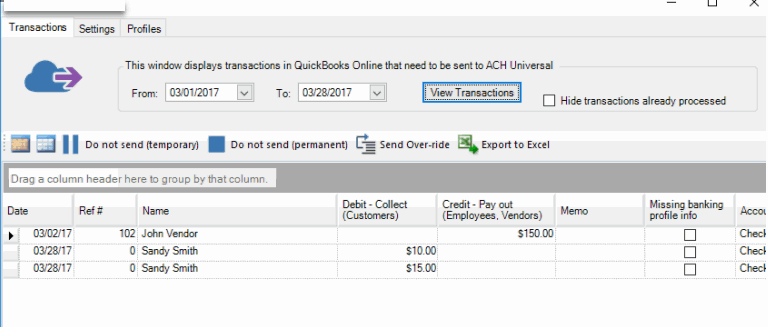
At this point, the three individuals' names have been populated under the "Profiles" tab. This is where you will include their ABA/Routing numbers and Account numbers. (Once the information is retained, you will only see the last four digits of the Account number.) Only new vendors/employees/customers will sync over in future imports.